Running a tattoo studio is more than just putting ink on skin. The tools you use shape your work, your efficiency, and the safety of your clients.
Every tool plays an important role, from the tattoo machine in your hand to the scheduling app that keeps your bookings organized.
This guide lists the essential tattoo artist tools and equipment you should own, whether you're a beginner or run an established business. We'll break it down into three categories: software, equipment, and daily supplies.
Software Tools
When you think about the tattooing process, the first things that probably come to mind are machines and needles. However, running a studio involves more than physical equipment.
You need the right software tools to manage operations, communicate with clients, sketch artwork, and grow your tattoo business without stress.
1. Appointment Booking Apps
A booking app lets clients schedule tattoo appointments instead of calling or messaging back and forth.
Think of it as your personal assistant that never sleeps. You simply share a booking link on your website or Instagram profile. Then, your clients can submit their personal details and choose a time that works best for them.

Most online tattoo booking software tools automatically send messages that confirm and remind clients about their upcoming tattoo session. They help reduce no-shows, double bookings, and last-minute confusion.
Look for features like custom booking forms, shareable links, automated reminders, and client notifications. You should also check if it syncs with your calendar to keep your bookings organized.
Porter is a tattoo booking software platform designed specifically for tattoo artists and studios. It lets your clients schedule appointments through your website, Instagram account, or any digital channel without downloading an app.
Get started today to eliminate back-and-forth DMs and emails for good!
2. Payment and Invoicing Tools
Payment and invoicing tools are digital systems that let clients pay you quickly and securely, whether in person or online. Instead of relying solely on cash, they accept credit cards, mobile wallets, or deposits in advance. They provide clients with flexible ways to handle their money.
For tattoo artists, these platforms simplify the financial management of the studio. You can send checkout links, create invoices, track payments, and even log each retail purchase for better record-keeping.
Most tools connect directly to your tattoo POS system. This means that every tattoo session, supply order, or sale is recorded in one place.
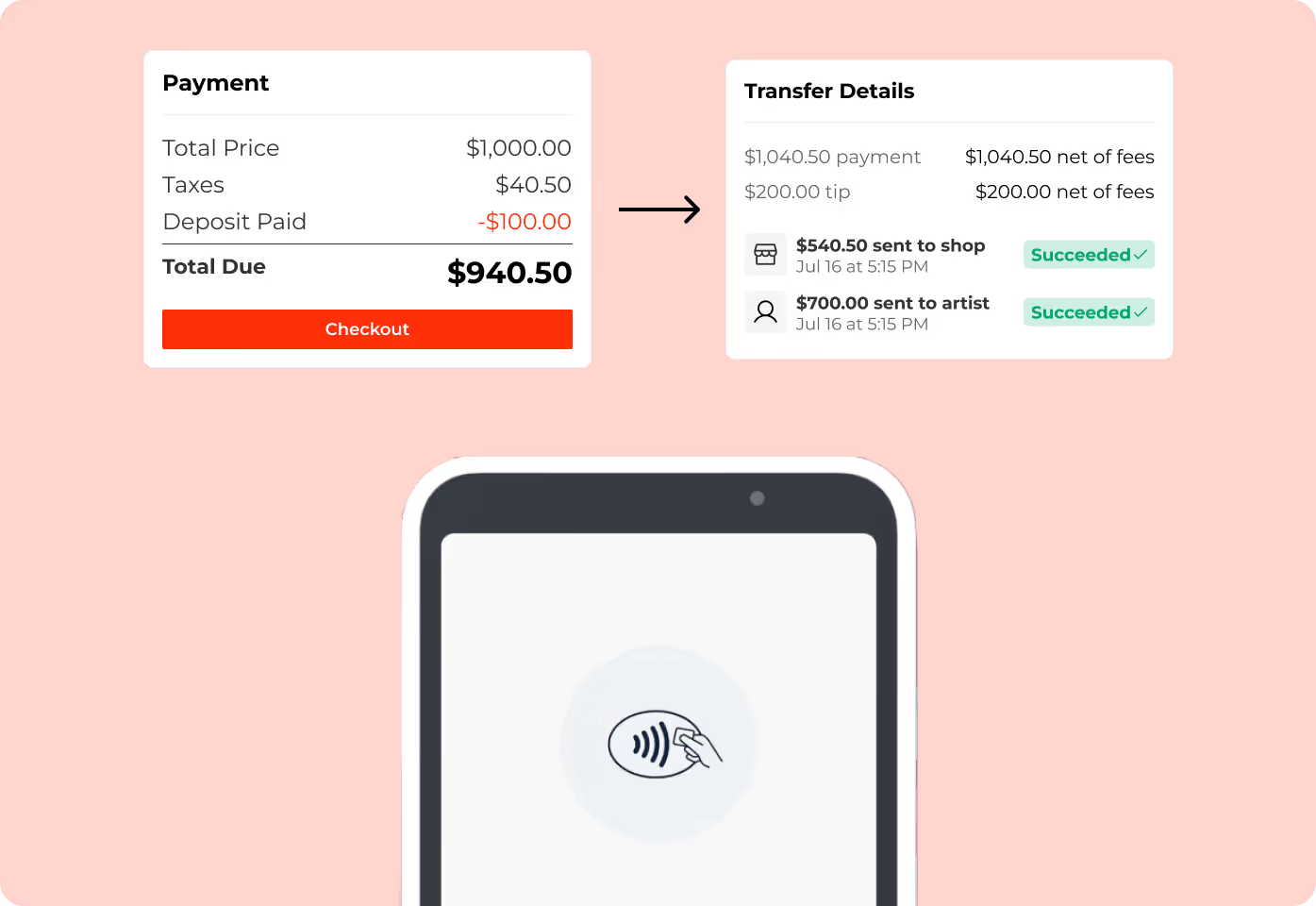
If you run a multi-artist studio and want to manage payroll efficiently, look for platforms that automatically split commissions. Make sure it calculates each transaction at checkout (for example, X% to the shop and X% to the artist) and handles artist payouts.
This way, you protect your income, avoid confusion about balances, and run your studio like a professional business.
3. Customer Relationship Management System
A customer relationship management (CRM) system is software that stores and organizes information about your customers in one place.
Instead of keeping paper records or scattered notes, you can track details like past tattoos, style preferences, allergies, and consent forms digitally.
This tattoo artist tool helps you build stronger relationships with clients. You can schedule follow-ups, send aftercare messages, and even record photos of completed work for reference.
Having all this data available makes repeat sessions smoother and shows clients you care about their experience. It also saves time because you no longer need to search through paper files or remember every detail yourself.
Choose CRM software that is accessible from your phone, tablet, or laptop. This keeps everything organized, whether you're at the shop tattooing or taking guest spots in another city.
4. Inventory Management Software
Inventory management software helps you track and control all the supplies and equipment in your tattoo studio.
You no longer need to guess when you’re running low on ink, needles, gloves, or cleaning products. The system shows you exactly what you have in stock.
Some platforms also alert you when it’s time to reorder tattoo supplies, so you never run out during a session.
Using inventory management software saves both time and money. It prevents overbuying supplies you don’t need and makes sure you always have the items you do.
Plus, it helps you budget future expenses since many systems record past orders.
5. Reputation Management Tools
Reputation management tools are platforms that track, collect, and respond to online reviews across sites like Google, Yelp, or Facebook.
Most clients search online before choosing a tattoo artist. That's why having a strong online presence makes the difference between a new booking and a missed opportunity.

Reputation management goes beyond just star ratings. These tools let you request feedback after each session, monitor what people are saying about your studio, and reply quickly to concerns.
Just like you put care into tattooing on a client’s skin, you need to protect and maintain the image of your business.
By showcasing positive reviews and responding to feedback, you build trust and credibility in the tattoo industry.
6. Marketing Platforms
Marketing software helps you promote your work online through social media, email, or text messages.
These platforms enable you to schedule posts, track engagement, and measure results from a single location. They make it easier to show off your portfolio, highlight special offers, and connect with potential clients in a professional way.
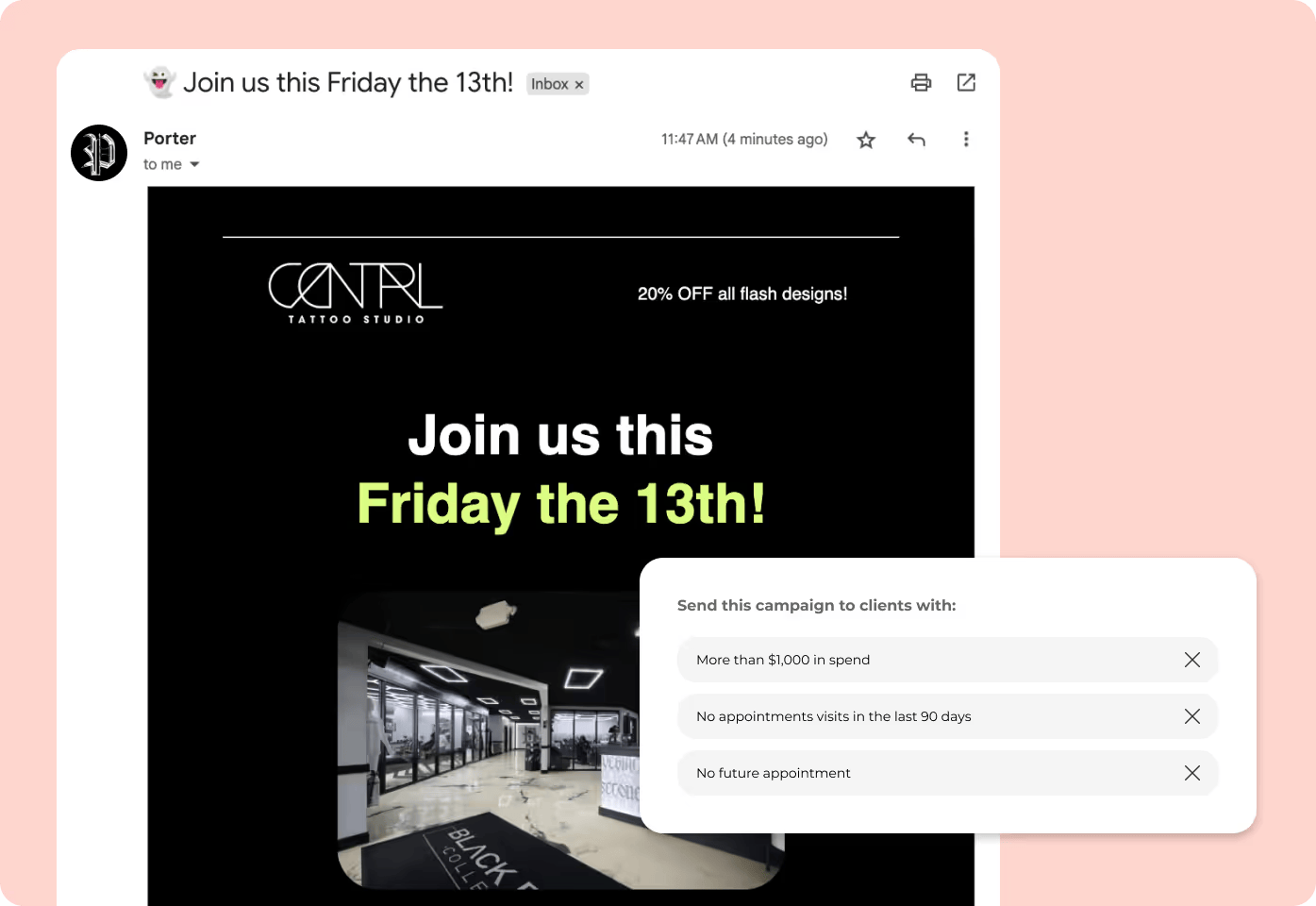
When you use marketing platforms, you can reach more people, attract the right audience, and keep your calendar full. You enhance your brand visibility and stay ahead of local competition.
Many platforms also offer insights into which tattoo promotion ideas get the most attention, so you can focus on what works best.
7. Studio Management Software
Tattoo studio management software combines different features like appointment booking, payments, client records, inventory tracking, and analytical reports into a single platform.
Everything you need to run your tattoo studio is in one place.
You can manage schedules, handle deposits, track supplies, and even send automated reminders to clients without switching between tools.
You save time and avoid mistakes, which allows you to focus more on your artwork.
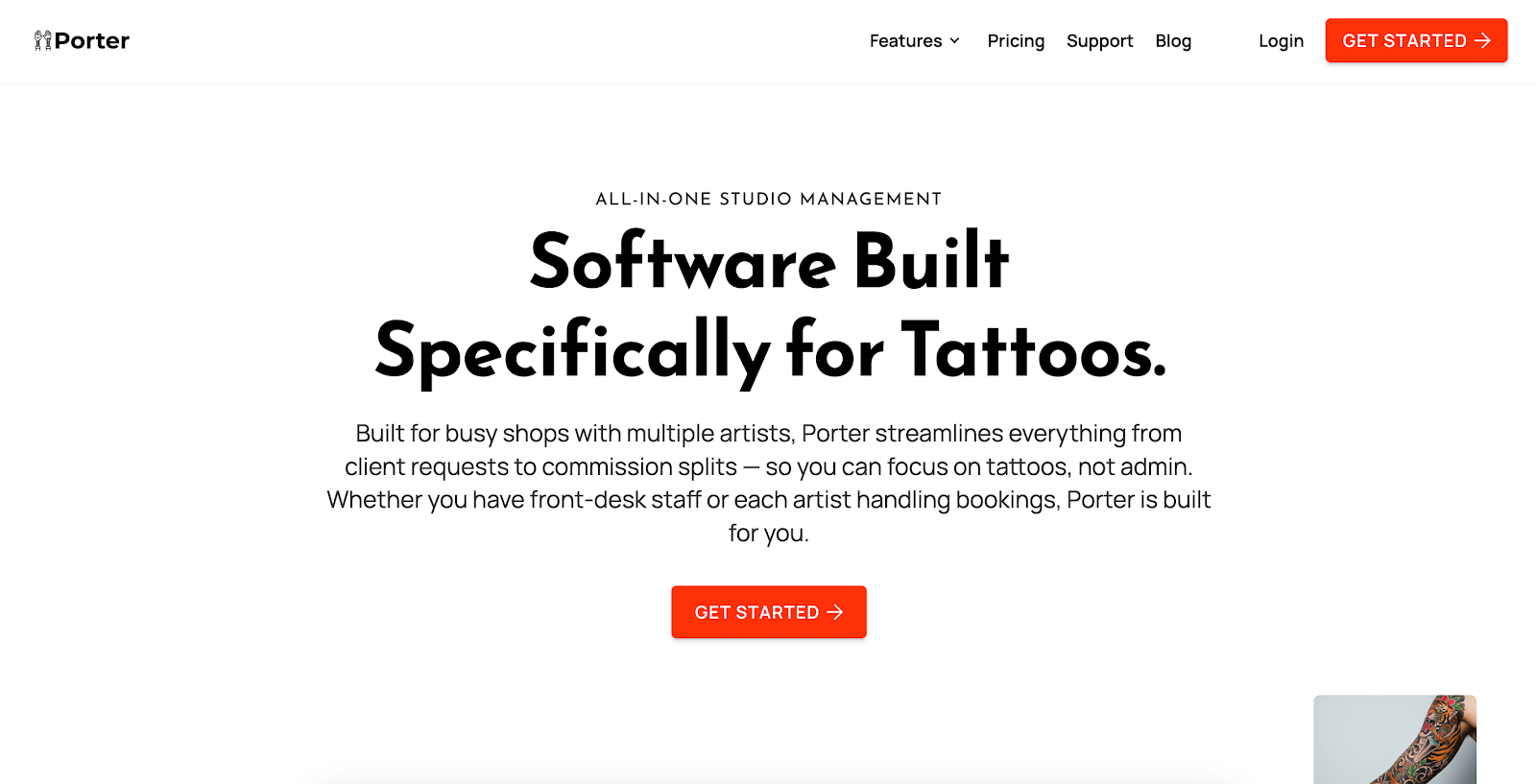
8. Tattoo Design Software
Tattoo design software allows you to sketch, refine, and adjust tattoo artwork before transferring it onto a customer’s skin.
Instead of relying only on paper drawings, these digital apps give you more flexibility to experiment with shapes, layers, and shading.
For example, you can scale artwork to fit different body parts. You’ll also find it easier to collaborate with clients, preview designs, and make quick changes when needed.
One of the most popular tattoo design software programs among artists is ProCreate. The app is compatible with iPads and features user-friendly brushes and tools.
Tattoo Equipment
Before you start tattooing, you need the right equipment to do the job safely and professionally. Machines, needles, and other supportive gear are what make your ink work possible and keep customers safe.
9. Tattoo Machine
The tattoo machine is the most popular artist tool in a studio. It refers to the handheld device that moves needles in and out of the skin to deposit ink.
Choosing the right machine is one of the most important decisions when setting up a tattoo shop.
A good tattoo machine helps you work with consistency and reduces hand fatigue during long sessions. By investing in high-quality machines, you protect your technique, keep clients comfortable, and achieve professional results that set your work apart.
You'll encounter three main types of tattoo machines: coil, rotary, and pen-type. Here's a brief comparison between the three:
Coil Tattoo Machines
As its name suggests, a coil tattoo machine uses electromagnetic coils to move the armature bar and drive the needle. This type of machine has been around for decades and is often considered the traditional choice for tattooing.
Many tattoo artists still prefer coil machines because they deliver strong power and offer precise control over needle depth and speed.
The main benefit of coil machines is their ability to handle bold line work as well as heavy shading.
The downside is that they can be heavy and noisy, which may cause more hand fatigue during long sessions. Coil tattoo machines also require more tuning and maintenance, so they aren’t always beginner-friendly.
Rotary Tattoo Machines
Rotary tattoo machines use a small electric motor to move the needle in a continuous, smooth motion. Unlike coil machines, they are quieter and lighter, which makes them easier to handle for longer tattoo sessions.
The biggest strength of rotary machines is their versatility. They require less adjustment and can handle different tattooing styles, such as lining, shading, and packing.
However, some tattoo artists feel that rotary machines lack the same punch as coils, which can be noticeable when working on larger or more complex tattoos.
Pen-Type Tattoo Machines
Pen-type tattoo machines feature an ergonomic design that resembles a pen. They are also lightweight, which makes them especially comfortable for long tattoo sessions. This helps reduce strain on your wrist and fingers.
The advantages of pen-type machines include ease of use, less vibration, and a wireless design.
On the downside, these tattoo machines are more expensive than coil or rotary models. Some artists feel they don’t provide the same level of control or force as traditional machines.
10. Tattoo Needles and Cartridges
Needles and cartridges penetrate the client's skin and place the ink. Traditional tattoo needles are soldered onto needle bars and require more manual preparation.
They come in various configurations like round liners, round shaders, magnums, and curved magnums. Each is designed for a specific purpose, such as lining, shading, or coloring large areas.
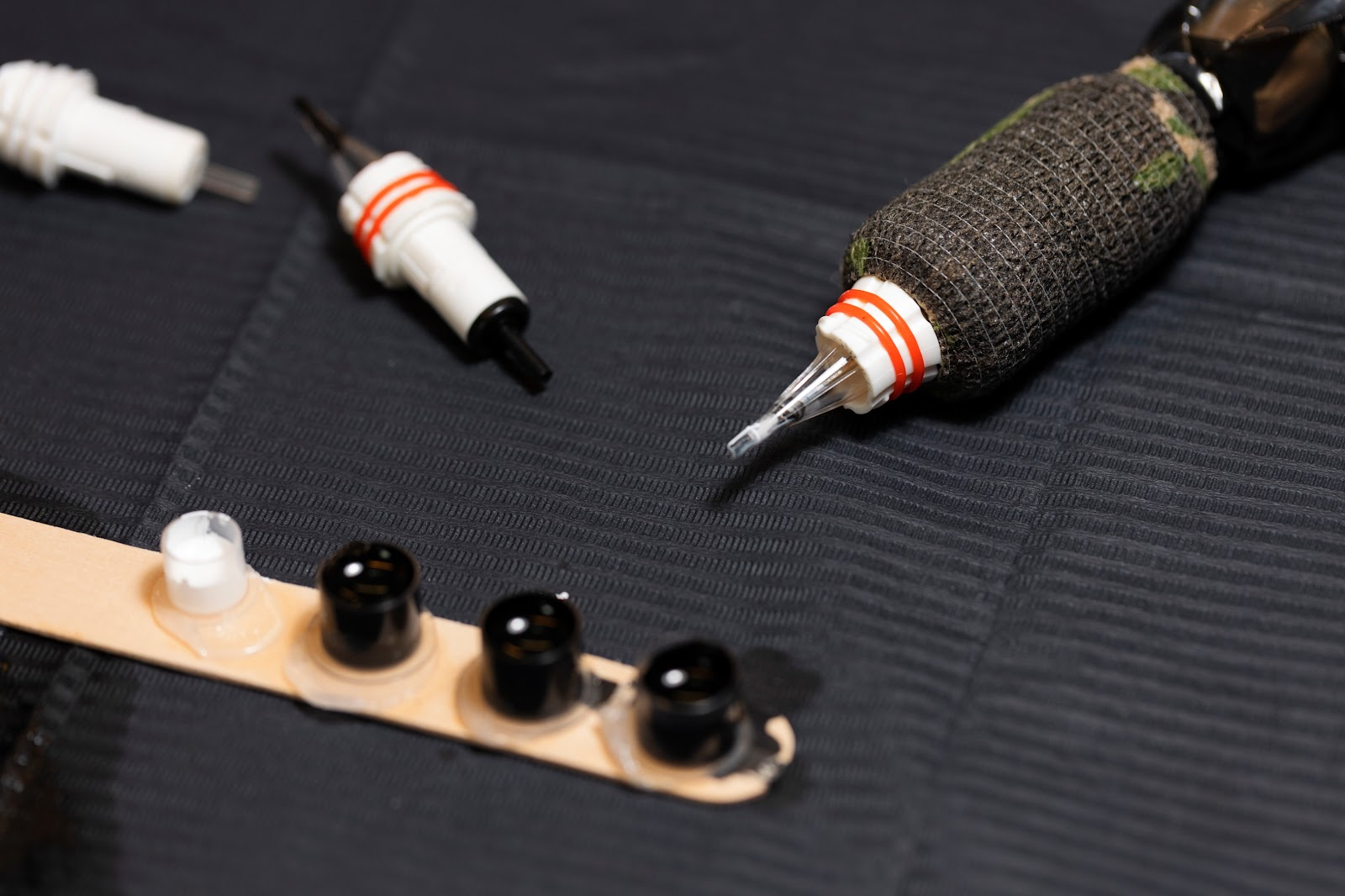
Meanwhile, cartridges are pre-made, disposable needle systems that click into compatible grips and machines.
Many tattoo artists prefer cartridges because they are quicker to change, more hygienic, and easier to manage during a busy day. Popular brands include Cheyenne, Black Claw, Kwadron, and T-Tech cartridges.
When comparing different tattoo needles or cartridges, consider the material, stroke size, sterilization standards, and machine compatibility.
Choosing the right needle also depends on your tattooing style:
- Liners for crisp outlines
- Shaders for smooth blends
- Magnums for solid fills or gradients
11. Power Supply
A power supply delivers constant energy to your tattoo machine, making it a key part of your equipment setup. Without it, your machine wouldn’t have the strength or stability needed to move the needles properly.
Power supplies allow you to control voltage, which directly affects how the machine runs and how the tattoo feels for your client.
Most traditional systems work with a foot pedal. This gives you hands-free control so you can stop and start the machine whenever needed.
Modern options also include wireless battery packs and RCA plug connectors, which provide a secure and stable link between your power supply and machine.
When choosing a power supply, you should consider accuracy, durability, and ease of adjustment. Look for digital displays, memory presets, and reliable output, since these features make a big difference during long sessions.
Avoid using a cheap power supply, as they can compromise safety and increase the risk of equipment failure mid-session.
12. Grips, Tubes, and Tips
Grips, tubes, and tips are the parts of your tattoo machine that you hold and guide while working. The grip is the handle, the tube holds the needle, and the tip guides the needle as it moves in and out of the customer's skin.
These components may seem small, but they play a big role in your control, comfort, and overall results.
Choosing the right grip size and material can reduce hand fatigue and allow for steadier lines. Stainless steel options last longer, while disposable grips offer convenience and hygiene.
Make sure tubes and tips fit securely with your machine and needles. Invest in high-quality artist tools to ensure optimal performance for every tattoo session.
13. Design and Stencil Tools
Design and stencil tools help you plan and transfer your artwork onto the client’s skin before tattooing begins.
The most common tool is transfer paper, which allows you to outline your design and apply it directly to the body. This gives both you and the customer a clear view of the tattoo’s placement.

You might also want to use thermal printers and stencil machines to make this process even faster and more precise.
Alternatively, consider digital apps like Procreate or Photoshop to sketch, refine, and adjust designs before printing them.
These tools are important because they save time, reduce mistakes, and improve the overall tattooing experience. They help make sure that the design is accurate, aligned, and ready to follow with your machine.
14. Autoclaves
Proper sterilization matters in tattooing. It protects both you and your clients from infections and cross-contamination. Health departments in many regions require studios to use autoclaves, making them a standard piece of professional equipment.
Autoclaves refer to sterilization machines that use steam and pressure to clean reusable tattoo tools, such as stainless steel grips and tubes.
When choosing an autoclave, you should consider its size, ease of use, and whether it meets medical-grade sterilization standards.
Additionally, look for digital timers and monitoring systems that record sterilization cycles. These can help you pass inspections and compliance checks.
Tattoo Supplies
Tattoo supplies are the items you use during each session, such as inks, cups, gloves, and aftercare. Unlike tattoo equipment, which lasts long-term, supplies are consumables that require regular replacement.
15. Tattoo Inks
No tattoo gun kit is complete without inks. These are the liquid pigments that go into the customer's skin to create amazing artwork.
When shopping for ink, you’ll often see brands selling a full set of colors. While it may be tempting to buy every shade, you don’t always need them all right away.

Many tattoo artists start with black, gray wash, and primary colors, then expand as their style develops. The best approach is to focus on high-quality inks from trusted brands that consistently deliver a great product.
16. Ink Cups
Ink cups are small, disposable containers that hold tattoo ink during a session. They may look simple, but they play an important role in keeping your workflow clean and organized.
By pouring just the right amount of pigment into these cups, you avoid contamination of your main bottles and make switching colors easier.
You can also control exactly how much pigment you use. Plus, having the right cup sizes ready before each session ensures smoother work and less wasted ink.
17. Personal Protective Equipment
Personal protective equipment (PPE) includes the clothing and gear that protect you and your clients during tattooing. It acts as a barrier against germs, blood, and other body fluids that may be present during a session.
Without proper PPE, both the artist and the client are at risk of infections or cross-contamination. This can damage your reputation and your tattoo studio’s credibility.

Every tattoo artist should have a full set of PPE. This includes disposable nitrile gloves, face masks, protective aprons, and barrier sleeves for equipment. Some artists also use eye protection during longer or more complex tattoos.
When you use proper PPE for every session, you show clients that their health and comfort are always your top priorities.
18. Sterilization and Hygiene Products
Sterilization and hygiene products are disposable items that keep your tattoo studio clean and safe. These also minimize the risk of infections and cross-contamination.
Besides autoclaves, you should stock disinfectant sprays for surfaces, antibacterial soaps, barrier films, disposable razors, and skin prep solutions.
A proper sharps container is also necessary to ensure proper disposal of used needles and other sharp objects.
Consider having the rest of your studio covered with disposable chair covers, clip cord sleeves, and surface films to add another layer of safety.
19. Aftercare Products
Aftercare products support proper healing, protect the tattoo from infection, and help the ink settle into the skin for the best long-term results.
Providing an excellent product for aftercare is part of your professional service and shows that you care about the client’s outcome, not just the tattooing process itself.
You should offer medical-grade bandages, antibacterial ointments, fragrance-free moisturizers, and tattoo-specific creams.
Make sure to give customers advice on how and when to use these products. For example, you might explain how long to wait before removing the bandage or how often to apply ointment.
Simplify Daily Operations With Porter's All-in-One Tattoo Artist Software
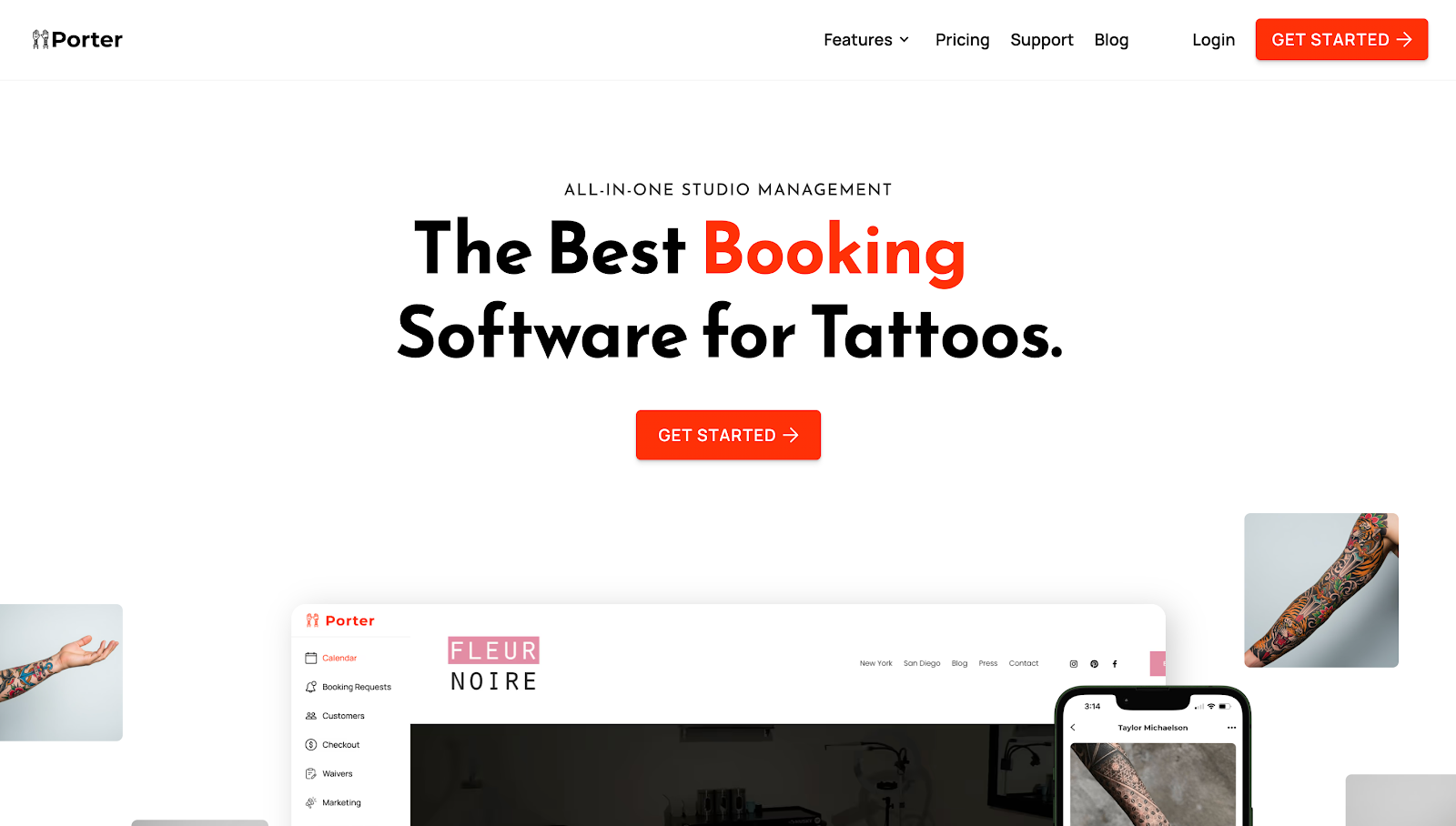
Porter is software built specifically for tattoo artists and studios. Unlike generic business tools, it combines everything you need into a single platform.
You get appointment booking, payments, hardware tattoo POS, digital waivers, CRM, and analytics all in a single place. You no longer need to rely on DMs, juggle spreadsheets, or chase customer deposits.
With Porter, your clients can book online in seconds, pay securely, and receive automated reminders that lead to 68% fewer no-shows and late cancellations.
You can track deposits, send consent forms, and promote flash events or discounts through automated SMS/email campaigns.
Porter delivers an all-in-one tattoo artist tool designed to save time and keep your shop running smoothly.
FAQs About Tattoo Artist Tools
What tools does a tattoo artist use?
Tattoo artists use machines, needles, inks, grips, power supplies, and stencil tools to create tattoos. They also rely on software for booking, payments, and client management to run their studio smoothly.
What is a tattoo artist's tool called?
The main tool of any artist is the tattoo machine. It powers the needles that insert tattoo ink into the customer's skin.
Do I need tattoo management software as a solo artist?
Yes, tattoo management software like Porter can save you time even if you work alone. It handles bookings, payments, and reminders, so you spend less time organizing and more time tattooing. It also helps you look more professional and avoid missed appointments.



.avif)



